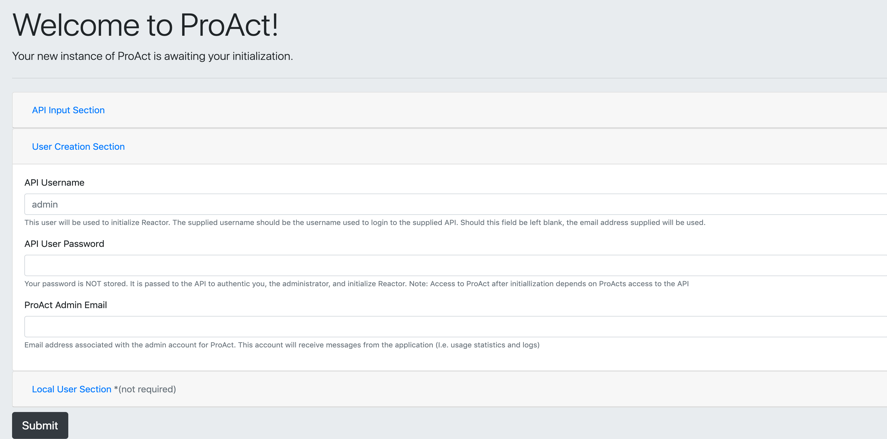Connect:
- Open internet browser and type http://IPaddress:8080.
- ProAct Setup Wizard
NOTE: We recommend using the Epicor manager username and password to configure the API. This will make the local admin account username and password for ProAct the same as your Epicor environment.
- Configure Epicor Rest API
- Enter information in API input Section
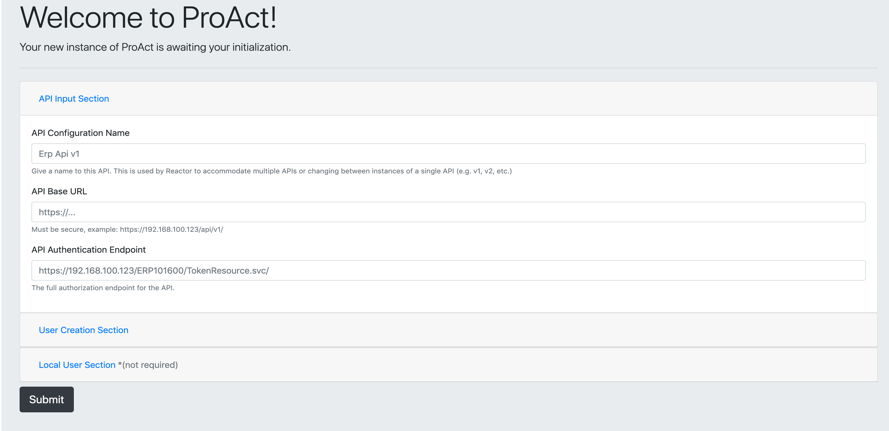
Configure admin user
- Enter information in User Creation Section